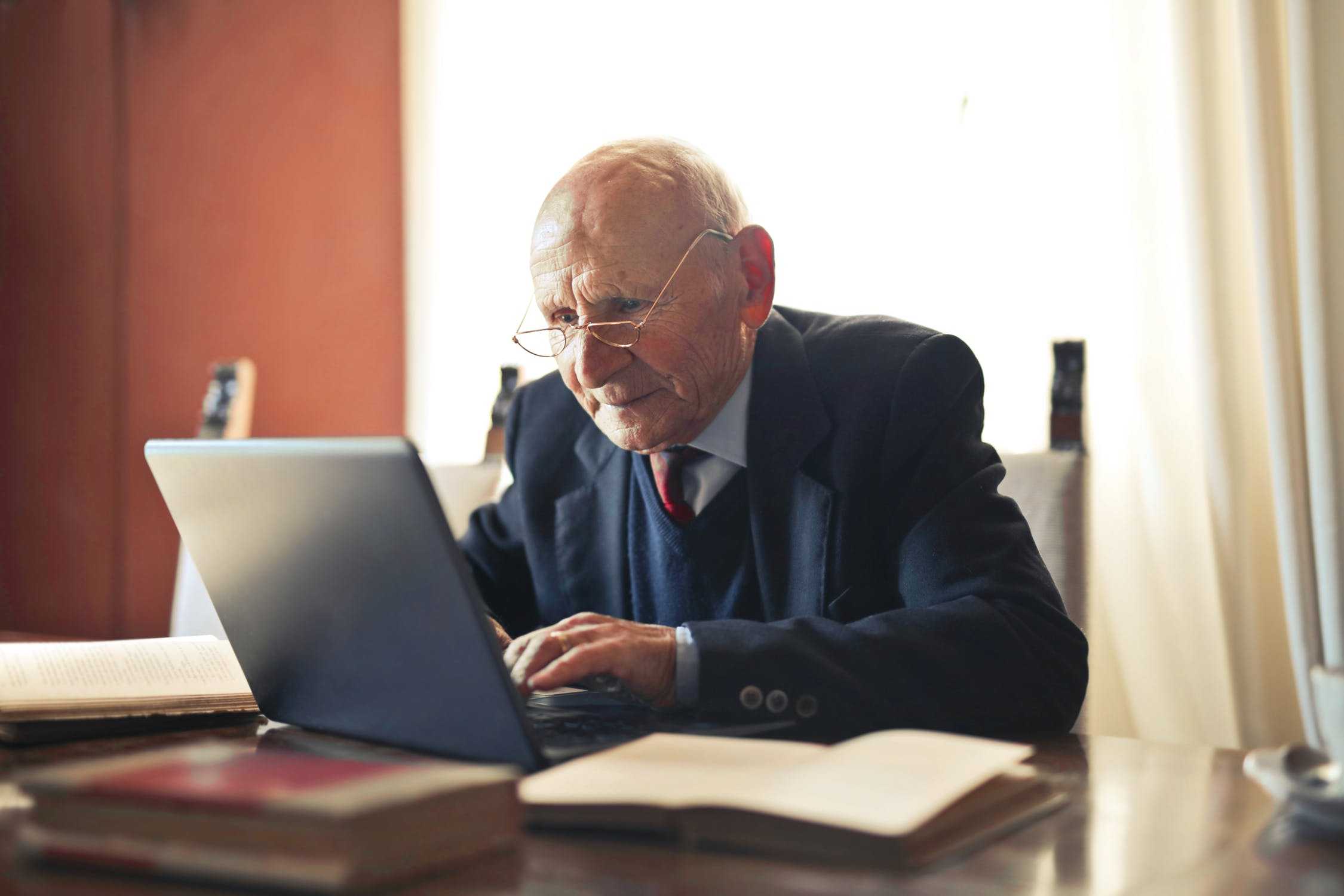Stay up to date on email terminology, best practices, and protect yourself from potential scammers by reading our tips on navigating your email.
Understand Email Terminology
Whether you’re an old pro at email or you’re fairly new, this list of terminology is a must-know for all email users:
- Email: Email stands for electronic mail. These are messages sent and received between computers on a network.
- Email Address: Similar to having a physical mailing address, to send and receive emails you must have an email address to send and receive emails. Email addresses have two parts: the username and the domain name. The username comes first, and this is something you can usually choose. Your username is immediately followed by the @ symbol, then the domain name.
- FWD (Forward): If you see “FWD” in the subject line, this means whoever sent you this email first received it from someone else, and they then sent (forwarded) it to you.
- Compose: To compose an email simply means to write a new email.
- Attachment: An attachment is a file that is sent with the email you send or receive. This could be a document or a photo.
- RE (Reply): “RE” at the beginning of the subject line means that this email is a response to an email you or someone else sent.
- CC (Carbon Copy): Adding email recipients to the “CC” line means they will also receive the email. This can be a good way to put out information that is applicable to multiple people, like your family. When you CC people, everyone who receives the email will be able to see who else is receiving this same email.
- BCC (Blind Carbon Copy): If you add recipients in the “BCC” area, they will receive the same email, but the other recipients (those in the “To” or “CC” line) will not know you are also sending the email to the BCC recipient.
- Spam: Spam is an email that you did not request and that you most likely do not want. Beware of any email from someone you don’t know. Spam is annoying and can sometimes be malicious.
Practice Proper Email Etiquette
When it comes to email, following some basic rules of email etiquette will help make sure your message is received and understood.
- Write a Clear Subject Line: Tell the recipient what the email is about. This could be as simple as “Laura’s birthday party” or “Question about my retirement account.”
- Add the Recipient Email Address Last: To avoid accidentally sending an email that isn’t finished yet, add the recipient after you’ve written and proofread the email.
- Refrain from ALL CAPS and Too Many Exclamation Points: When it comes to email, using all caps or many exclamation points can make it seem like you are angry or shouting. It’s difficult to convey tone in an email.
- Don’t Overshare Information: Remember, emails can still be found long after they’ve been deleted. Do not share information you wouldn’t want to be public knowledge.
- Proofread Your Email: Before hitting send, make sure you read through the email. Fix any clunky sentences, typos, or other errors.
Email Safety and Security Tips for Seniors
The use of email is so prolific, it is a common way for criminals to conduct their business. To avoid being scammed or hacked, follow these safety and security tips when it comes to your email:
- Never Open an Email from Someone You Don’t Know: If you don’t know the sender, delete the email. If you open the email anyway, be sure not to click on links or attachments contained in the email.
- Beware of Phishing Attempts: Phishing is when an email is designed to look like it is from a person or company you know and trust. Because the email looks legitimate, victims of phishing are tricked into providing sensitive information, such as credit cards, bank information, or other personal information. Whoever sent the email can then potentially steal your money or gain access to other accounts you have online.
- How to identify a phishing attempt: Phishing emails may ask you to confirm sensitive information, may contain an unusual link or attachment, the email address or website might simply look off or unusual, may be poorly written, and often will appeal to your emotions by making you feel worried or panicked about taking action immediately.
- Be Wary of Attachments or Website Links: If you receive an email from an unknown sender with an attachment, do not open it! Attachments can contain viruses that can harm your computer. Even if you know the sender, make sure you understand what the attachment is and that it is safe to open.
- Never Send Personal Information Through Email: E-mail is considered a form of unsecure communication. It is never a good idea to send personal or financial information through email.
- Understand that Emails are Permanent: Email is not the best way to discuss sensitive information. Emails can be deleted, but that does not mean they are really gone, an email could potentially exist forever. Also, whatever you send to one person could be forwarded to anyone on the planet. Be careful what kind of information you choose to share through email.
- Watch Out for These Common Scams: The sad fact is that 67% of seniors have experienced an online scam or hack. Be aware of the following common email scams:
- The “grandparent” scam: This is when someone emails you pretending to be a grandchild. They will tell you something terrible has happened and they need your financial help. You’ll be asked to send money. They’ll usually also ask you not to tell anyone because they’re embarrassed to ask for help. Delete this email immediately. Call your family yourself to check in with them.
- Computer tech support: If a window pops up while you’re online telling you your device needs to be fixed, watch out! You’ll be asked to call the tech support, who may request remote access to your computer to fix your system. Or they may ask you for a payment to fix your computer.
- Lottery or sweepstakes: If you receive a message that you’ve won money, but you need to send a processing fee or other payment to claim it, delete this scam email immediately.
- Fake charities: You may receive an email from an organization that looks legitimate. It is still best NOT to click on any links contained in an email from a source you aren’t 100% sure about.
- Emails from the government, Medicare, or health insurance: Many seniors are targeted for phishing through emails that look like they come from the government, particularly the IRS, Medicare, or another health insurance company. The IRS will never contact you via email. Delete alleged IRS emails immediately. If you receive another email and are unsure, make sure you contact them on your own by calling them. Never send personal information through email.
Americo Senior Life Protects Your Future
Americo Senior Life makes applying for affordable life insurance for seniors fast and easy. You can apply for whole life insurance online in minutes and get pre-approved for a policy that fits your needs and budget. Securing your financial future is easy. Start your personal life insurance quote today or visit our Life Insurance FAQ section if you still have questions.